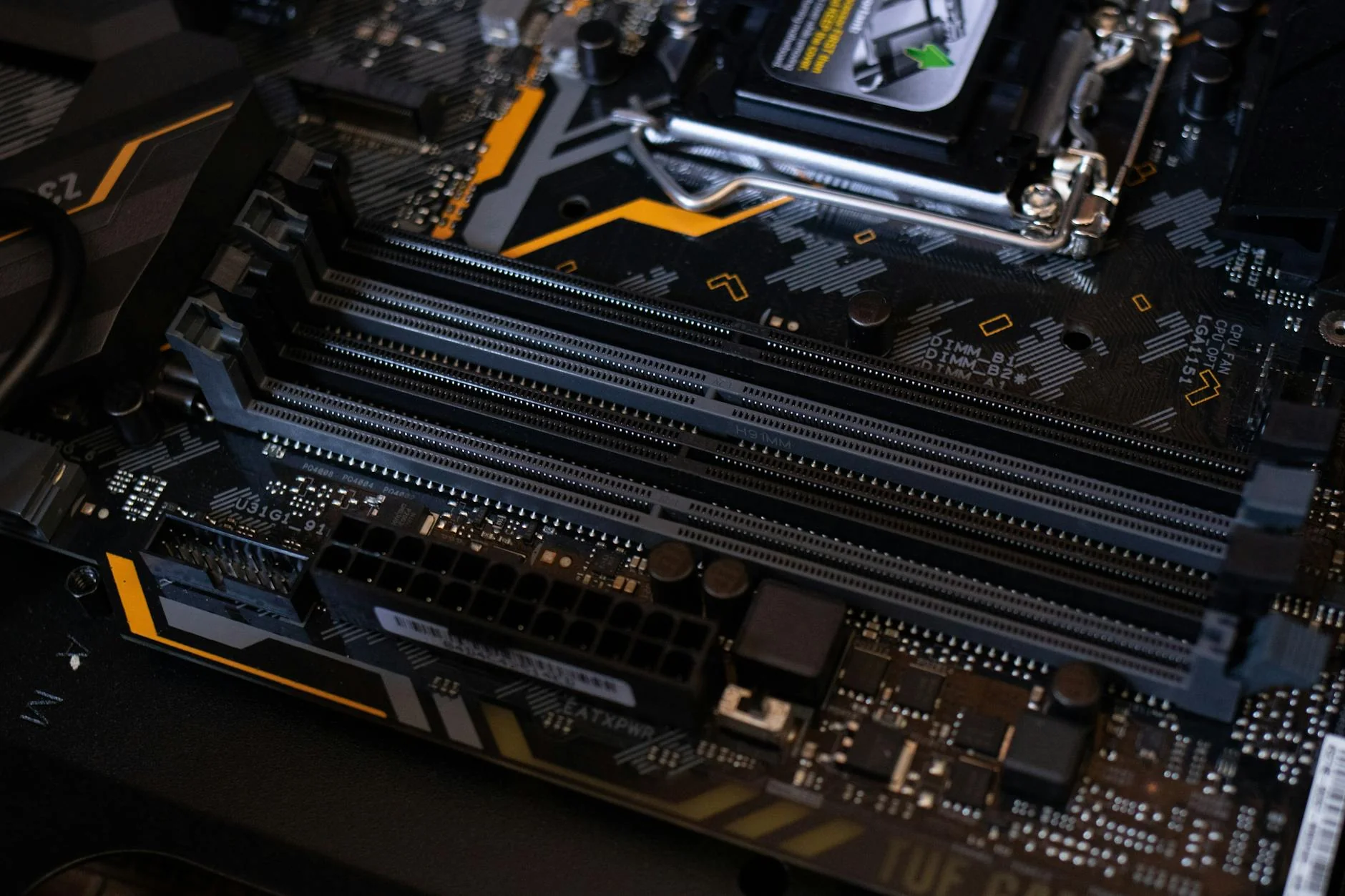Revitalizing Niagara Workstations Through Expert OS Reinstalls at JTG Systems
For Niagara home users juggling remote work, online education, and family streaming in places like Welland and St. Catharines, a faltering operating system can disrupt everything from virtual meetings to personal projects. These everyday tech users often need OS reinstalls to counter accumulating errors, malware intrusions, or outdated software that hampers performance on aging devices. JTG Systems, rooted at 577 Niagara Street in Welland with over 20 years of service, empowers more than 1,100 clients through our no-fix-no-fee guarantee and 90-day warranty, ensuring your home setup runs smoothly again.
Exploring Operating System Frameworks and Precision Diagnostic Methods
At the foundation of any computer lies the operating system, orchestrating resource allocation, user interfaces, and peripheral communications in Niagara's varied home environments. Windows powers most productivity setups with its broad compatibility, macOS shines in media editing on Apple hardware, and Linux offers flexible control for tech-savvy users. Diagnostics for reinstallation focus on boot mechanismsâcontrasting UEFI's secure environments with BIOS legaciesâand employ systematic checks to pinpoint disruptions without unnecessary data loss.
Essential Elements and Troubleshooting Indicators
- Windows depends on NTFS structures and registry hives, commonly disrupted by blue screens from damaged boot sectors.
- macOS bonds with Apple processors via APFS volumes; Disk Utility inspections uncover partition misalignments early.
- Linux variants like Ubuntu use ext4 partitions and kernel configurations, with GRUB diagnostics revealing loader interruptions.
- Boot durations over three minutes often signal drive fragmentation or registry overloads impeding launch sequences.
- App terminations frequently trace to absent DLLs in Windows or mismatched dependencies in Linux setups.
- Interface lockups indicate resource leaks or aged drivers affecting responsiveness universally.
- Persistent malware detections after cleansings imply deep-rooted infections needing complete system purges.
- Firmware mismatches, such as disabled Secure Boot in UEFI, block recovery tool access.
- Excessive heat during low activity stems from unchecked processes taxing the processor.
- Storage alerts under 20% capacity hasten component wear, prompting full system renewals.
- Delayed file searches highlight indexing errors or cache corruptions in Windows.
- Erratic cursor movements arise from obsolete video drivers across OS platforms.
- Update stalls connect to access restrictions or corrupted cache folders.
- Connection drops at startup reveal network adapter firmware anomalies.
- Audio distortions source from codec integration faults.
- Error dialogs in multi-tasking expose memory management disputes.
- Prolonged shutdowns reflect lingering tasks in background services.
- Device detachments after reboots suggest controller incompatibilities.
- Elevated processor loads without input denote hidden threats or redundant processes.
- Profile corruptions bar logins, requiring fresh account generations.
- Peripheral recognition failures point to USB hub overextensions.
- Screen flickers during loads indicate graphics buffer overflows.
- Power management glitches cause unexpected hibernations.
- Font rendering issues stem from theme file degradations.
- Backup failures during routines expose permission hierarchies.
Our specialists leverage tools such as bootable diagnostics and S.M.A.R.T. monitoring to validate components like RAM and storage, isolating root causes with 2025-era precision before initiating reinstalls.
Niagara's Trusted Choice: JTG Systems for Reliable OS Reinstallations
As dedicated Niagara technicians, JTG Systems excels by sourcing verified installation media from official channels for Microsoft, Apple, and open-source distributions, backed by two decades of troubleshooting. Our no-fix-no-fee commitment protects your investment, paired with a 90-day assurance on all work. Garnering over 1,100 five-star endorsements from communities in Thorold and surrounding areas, we prioritize honest evaluations and tailored solutions. Visit us weekdays from 12 PM to 6 PM at 577 Niagara Street in Welland for hands-on assistance.
- Experienced installers guarantee seamless OS compatibility and licensing ease.
- Over 20 years mastering desktops from vintage to modern.
- No-fix-no-fee eliminates financial uncertainties in repairs.
- 90-day coverage handles any post-repair adjustments free.
- 1,100+ five-star ratings validate our dependable outcomes.
- Flexible hours align with Niagara's dynamic lifestyles.
- Strategic spot serves Welland, St. Catharines, and regional clients.
- Proficiency across Windows, macOS, and Linux ecosystems.
- Ongoing advice ensures effortless adaptation post-service.
- Budget-friendly rates with perks for local households.
- Sustainable disposal of obsolete media and components.
- Custom configurations reflecting personal usage patterns.
- Rigorous protocols safeguard sensitive information throughout.
- Immediate connectivity verifications on premises.
- Detailed hardware-software harmony assessments.
- Navigational support through activation protocols.
- Embedded protections during installation against threats.
- Strategic partitioning for enhanced data organization.
- Follow-up verifications for enduring reliability.
- Collaborations for niche application integrations.
- Transparent logging of diagnostic findings.
- Adaptive solutions for hybrid device arrays.
- Community events for tech literacy enhancement.
Efficient OS Reinstall Processes and Realistic Timeline Projections
JTG Systems customizes OS reinstallations to match your schedule, outlining clear phases while maintaining open dialogue. Durations depend on data complexity, system audits, and personalization for superior functionality.
Same-Day Turnarounds for Pressing Situations
- Ideal for straightforward Windows renewals on stable storage, completed in 2-4 hours.
- Involves rapid external backups and baseline OS placements.
- Supports urgent needs from St. Catharines residents under tight timelines.
- Integrates essential driver refreshes and protection layers by end of day.
- Open to drop-ins with efficient triage.
- Manages minor threat extractions sans heavy data migrations.
- Conducts foundational component evaluations for standard builds.
- Reestablishes key programs for instant usability.
24-48 Hour Options for Routine Requirements
- Handles macOS rebuilds or Linux adaptations with balanced data transfers.
- Encompasses thorough erasures, layout restructurings, and app alignments.
- Fits professionals in Thorold seeking dependable workstations.
- Includes exhaustive operational verifications after deployment.
- Supplies status notifications through calls or messages.
- Addresses specialized accessory driver incorporations.
- Refines display and navigation for user comfort.
- Confirms integration of networking and multimedia elements.
- Adjusts energy profiles for portable device longevity.
- Optimizes registry for reduced latency.
Prolonged Schedules for Intricate Scenarios
- Spans 3-6 days for salvaging information from compromised areas prior to resets.
- Oversees array configurations or dual-system architectures in advanced units.
- Necessary for older models requiring compatibility adjustments.
- Features repeated checks to retain bespoke preferences.
- Delivers consultations on efficiency upgrades.
- Accommodates expansive software suites in home offices.
- Maintains encryption standards over extended operations.
- Aligns with archival strategies for data redundancy.
- Simulates usage stresses for durability assessments.
- Furnishes comprehensive summaries of interventions.
- Integrates firmware renewals where applicable.
Spotlight: Restoring a Thorold Remote Worker's Laptop from Boot Failures
In Thorold, a remote worker's laptop became unusable due to repeated boot loops after a software conflict, threatening deadlines and stored client documents. JTG Systems team performed a secure diagnostic in safe mode, extracting vital files to encrypted backups. We proceeded with a fresh Windows installation tailored to their productivity apps, incorporating updated security measures and performance tweaks. Within 24 hours, the device was back online, more secure against local network vulnerabilities and ready for seamless work-from-home sessions.
Detailed Path: Guiding Your OS Reinstall from Evaluation to Final Checks
Entering our Welland facility marks the start of a meticulous OS reinstall process at JTG Systems, where data integrity and straightforward updates define our approach.
- Initial Evaluation: Describe your concerns; we execute preliminary tests on startup mechanisms and components, offering upfront estimates.
- Backup Safeguarding: Utilize advanced imaging software like Macrium Reflect to clone drives to secure media, confirming integrity hashes pre-proceeding.
- Setup and Initiation: Prepare tailored bootable media aligned with your firmware type, launching safely to avoid escalation.
- Core Deployment: Wipe affected areas methodically; deploy the new OS with verified authentication for your variant.
- Component Reassembly: Fetch current drivers directly from sources, restore critical utilities including defenses and navigators to replicate prior states.
- Validation and Tuning: Execute load simulations, patch confirmations, and velocity metrics to affirm optimal states.
- Delivery and Instruction: Hand over the refreshed unit with personalized maintenance briefs for ongoing success.
All safeguarding incorporates robust encryption, meeting Niagara's stringent data privacy expectations.
Proactive Strategies to Sustain OS Health and Minimize Future Reinstalls
After renewal, adopt these cross-platform routines to fortify your system, particularly considering Niagara's seasonal fluctuations that can strain electronics.
Everyday Practices for Resilience
- Reboot bi-weekly to refresh temporary allocations and balance loads.
- Track capacity usage, maintaining over 20% available to prevent bottlenecks.
- Conduct brief threat sweeps with native security features.
- Apply patches immediately to seal known exploits.
- Steer clear of unverified sources, sticking to verified repositories.
- Limit concurrent programs to ease processing strains.
- End idle connections to reclaim system resources.
Weekly Maintenance Protocols
- Purge transient data via integrated cleaners for efficiency gains.
- Deactivate launch delays through process overseers for quicker starts.
- Optimize traditional disks periodically, bypassing solid-state ones.
- Replicate essential directories to remote or local archives regularly.
- Examine system journals for emerging alerts.
- Fine-tune visuals and attachments for fluid operations.
- Renew add-ons in web tools to dodge conflicts.
Quarterly Comprehensive Reviews
- Generate complete snapshots for swift reversion capabilities.
- Update all controllers from official repositories.
- Remove unnecessary software to declutter workflows.
- Validate recovery mechanisms in isolated tests.
- Clear airflow paths to combat Welland's muggy conditions.
- Evaluate power safeguards against regional power surges.
- Enhance barrier configurations for superior defense.
- Assess portable power reserves for sustained use.
- Review access privileges to limit exposures.
- Compare metrics to initial standards for deviations.
- Scan for firmware vulnerabilities proactively.
Drawn from extensive service records, these measures prolong hardware viability, curbing reinstall frequencies among Niagara users.
Take the Next Step: Reach JTG Systems for OS Reinstall Support in Niagara
Overcome system setbacks affecting your life in Welland, Thorold, or St. CatharinesâJTG Systems provides proven OS reinstalls with local expertise. Dial (905) 892-4555 for complimentary advice, or drop by Mon-Fri 12PM-6PM at 577 Niagara Street, Welland. Benefit from our no-fix-no-fee assurance, 90-day protection, and trusted reputationâyour upgraded computer is just ahead.
JTG Systems577 Niagara Street
Welland, Ontario
(905) 892-4555