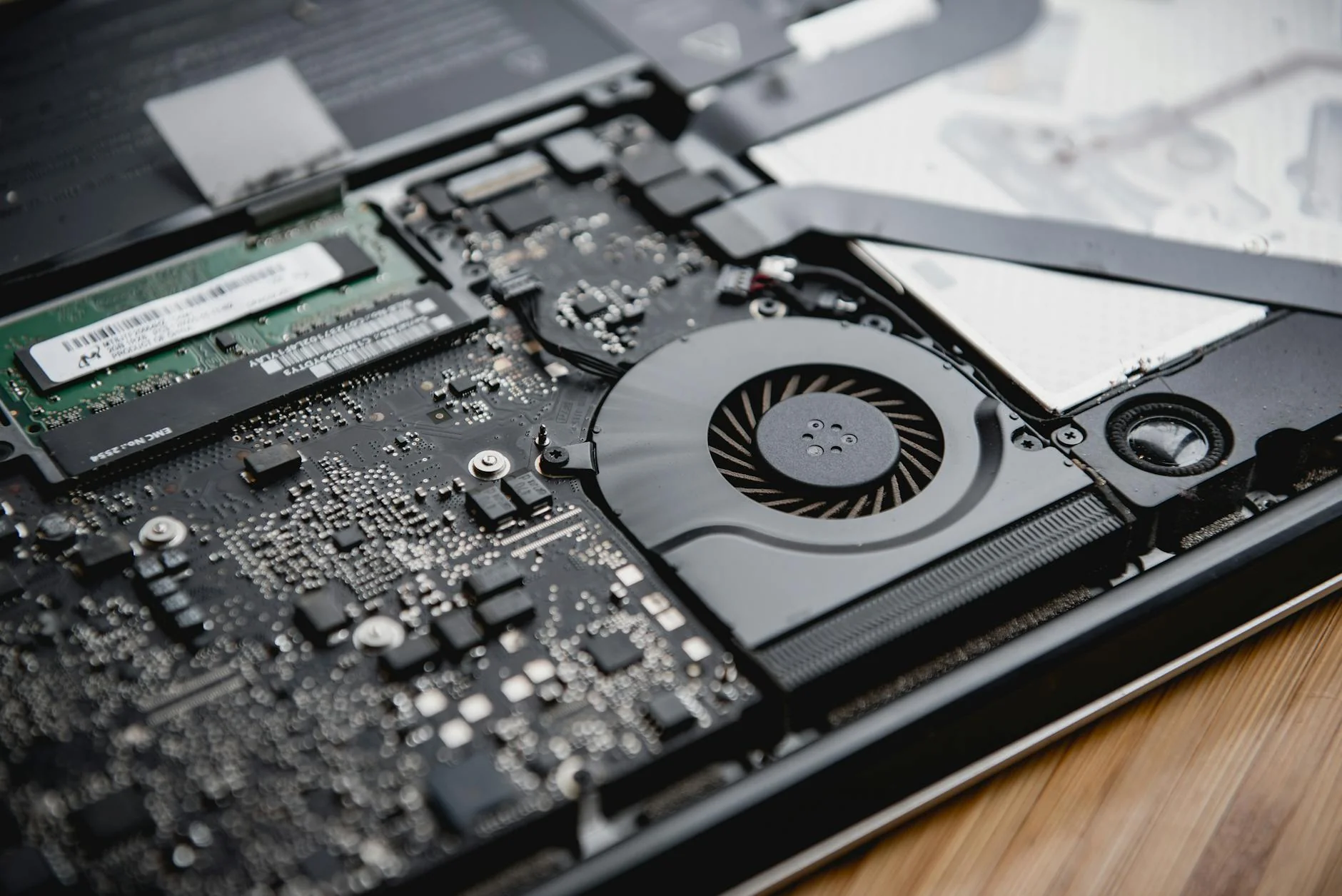Seamless Laptop Wi-Fi Repairs for Niagara's Dynamic Remote Users
Niagara's remote workers and students depend on robust laptop Wi-Fi to power virtual meetings from cozy Welland homes or intense research sessions in vibrant St. Catharines cafes, where unreliable connections can derail productivity and collaborative efforts. JTG Systems, the trusted computer repair experts at 577 Niagara Street in Welland, Ontario, leverages more than 20 years of specialized experience to eliminate these hurdles, backed by our no-fix-no-fee guarantee and comprehensive 90-day warranty.
Envision frustrating signal fades disrupting your workflow during critical file transfers or online classesâour skilled team swiftly restores uninterrupted access, ensuring your professional and academic pursuits in the Niagara region thrive without compromise.
Exploring Laptop Wireless Infrastructure and Targeted Diagnostic Strategies
Laptop Wi-Fi setups integrate compact card modules, embedded antennas, and sophisticated firmware layers designed for mobility, yet they frequently battle Niagara's diverse conditions, such as dense urban interference in Thorold or fluctuating rural signals. Our methodical evaluations dissect these systems to pinpoint and remedy connectivity breakdowns with accuracy.
Typical Indicators of Wireless Connectivity Failures in Laptops
- Sudden network drops halting streaming or file syncing.
- Diminished reception causing sluggish page loads and timeouts.
- Inability to locate available networks, isolating the device.
- Elevated ping times impeding real-time applications like video conferencing.
- Thermal buildup around the module triggering intermittent blackouts.
- Variable throughput that falters under basic multi-tasking loads.
- Software incompatibilities sparking boot-time connection alerts.
- Shifted antenna positioning curtailing broadcast range.
- Legacy firmware mismatches with contemporary router standards.
- Duplicate IP assignments simulating total network loss.
- Co-channel interference from Bluetooth operations.
- Power fluctuations inadequately supplying the radio component.
- Accumulated grime obstructing signal pathways inside the chassis.
- Post-update configurations disabling wireless capabilities unintentionally.
- Ambient electromagnetic disturbances leading to data corruption.
- Overloaded spectrum channels in populated zones reducing efficiency.
- Accelerated power consumption during prolonged scan cycles.
- Firmware glitches causing repeated authentication failures.
- Hardware wear from constant mobility weakening solder joints.
- External device proximity inducing cross-talk disruptions.
- Outdated encryption protocols blocking secure joins.
Advanced Methods for Identifying and Resolving Wireless Faults
- Executing system-integrated troubleshooters to detect module alerts promptly.
- Downloading and deploying current chipset drivers for optimized functionality.
- Profiling frequency bands to uncover environmental noise contributors.
- Examining cable attachments for wear or oxidation signs.
- Assessing appliance-induced disruptions on transmission integrity.
- Upgrading onboard controllers to align with latest wireless specs.
- Verifying UEFI configurations to activate radio hardware fully.
- Isolating application clashes via selective startup modes.
- Monitoring voltage stability to the transceiver unit.
- Replicating daily scenarios to expose latent bottlenecks.
- Parsing system journals for recurring fault signatures.
- Benchmarking throughput against industry norms to spot anomalies.
- Employing external adapters to differentiate onboard versus peripheral problems.
- Repositioning internal leads following precise case opening.
- Calibrating access point parameters for seamless spectrum harmony.
- Performing endurance simulations to validate sustained operation.
- Purging cache data impeding packet routing efficiency.
- Revamping authentication layers to eliminate access barriers.
- Conducting thermal imaging to correlate heat with performance dips.
- Analyzing packet captures for deeper protocol-level insights.
- Resetting NVRAM to clear persistent configuration errors.
- Integrating shielding materials to mitigate ingress noise.
These rigorous protocols distinguish physical deterioration from configuration errors or external influences, delivering customized interventions that enhance your laptop's wireless resilience for extended periods.
Why Niagara Residents Rely on JTG Systems for Wireless Expertise
Boasting over 1,100 glowing five-star testimonials from clients in Welland, Thorold, and beyond, JTG Systems emerges as the premier destination for tackling laptop Wi-Fi obstacles in our area's distinctive digital landscape.
- Authentic replacement components procured for enduring performance.
- Two decades plus of proficiency in varied portable networking tech.
- No-fix-no-fee approach charging solely for effective outcomes.
- 90-day coverage offering confidence in every intervention.
- Accessible drop-in schedule Monday through Friday, 12PM to 6PM, right in Welland.
- Insider understanding of regional propagation challenges and structural barriers.
- Upfront costs without surprises or concealed add-ons.
- Specialists versed in emerging 6GHz capabilities for forward-thinking setups.
- Tailored plans reflecting your routine connectivity demands.
- Established history of slashing interruption times for area professionals.
- Eco-conscious practices like component recycling and streamlined evaluations.
- Collaborative reviews to sync fixes with your ecosystem of gadgets.
- Post-service validations to confirm persistent efficiency.
- Regionally focused care attuned to Niagara's evolving tech rhythms.
- Holistic consultations incorporating user feedback for refined results.
- Inventory of common parts for expedited resolutions.
Efficient Laptop Wi-Fi Service Timelines and Procedures
We adhere to a clear progression from evaluation to validation, emphasizing speed and communication to accommodate the brisk pace of life in Niagara communities.
Immediate Resolutions for Basic Wireless Hiccups
- On-the-spot firmware patches and driver installations.
- Minor antenna realignments boosting instant reception.
- Swift protocol refreshes addressing compatibility snags.
- Expedited noise assessments with preliminary mitigations.
- Quick cache clearances alleviating transient lags.
- Effortless profile resets reinstating network discovery.
- Standard reboot sequences reactivating core functions.
- Basic band switches to evade immediate congestion.
Next-Day Interventions for Standard Wireless Improvements
- Detailed module decontamination from particulates and jostles.
- Address allocation tweaks and velocity adjustments.
- Guided access for thorough element inspections.
- Spectrum path choices dodging area-specific saturations.
- Encryption enhancements fortifying link security.
- Compatibility trials with peripheral integrations.
- Energy flow confirmations for uniform module support.
- Pre-modification snapshots safeguarding original setups.
- Interference mapping with targeted frequency shifts.
- Software harmony checks across installed applications.
Comprehensive Overhauls for Complex Wireless Restorations
- Complete transceiver swaps with rapid component acquisition.
- Transmission cable reconstructions for compromised units.
- Circuit interventions repairing electrical anomalies.
- Thorough OS and controller reinitializations.
- Environment syncing for multi-node residential arrays.
- Specialized analyzer deployments for precise metrics.
- Insulative barriers against pervasive disturbance fields.
- Global tuning for superior ecosystem interplay.
- Bespoke controller adjustments suiting unique workflows.
- Longevity simulations projecting future stability.
- Hybrid module integrations for enhanced versatility.
This adaptable framework matches your urgency, often surpassing anticipated timelines while upholding exceptional standards for local users.
Case Study: Restoring Connectivity for a St. Catharines Freelancer
A freelance graphic designer in St. Catharines endured persistent Wi-Fi instability that sabotaged her cloud-based collaborations and deadline-driven uploads, attributing the trouble to her well-traveled laptop's wear. At JTG Systems, our in-depth scan uncovered a degraded wireless card exacerbated by repeated port movements. We executed a full module exchange and signal pathway reinforcement same-day, delivering unwavering bandwidth that empowered her seamless client deliveries and elevated her output amid a demanding season.
Navigating the Full Laptop Wi-Fi Repair Experience at JTG
Our systematic framework escorts you through each phase, embedding secure data archiving at critical junctures to preserve your vital information securely.
- Initial Consultation: Review symptoms and habits; conduct preliminary probes for instant remedies.
- In-Depth Analysis: Open the unit as required, probe elements, and trace origins with concurrent file safeguards.
- Implementation of Solutions: Deploy components or corrections, merging them seamlessly into operations.
- Validation Testing: Mimic operational stresses to affirm robust linkages over varied channels.
- Delivery and Guidance: Detail the interventions, share maintenance advice, and attest to complete data preservation.
- Follow-Up Assurance: Optional remote checks to monitor sustained performance post-repair.
This methodical pathway reduces uncertainties and fortifies your device's networking endurance over time.
Essential Strategies for Sustaining Optimal Laptop Wireless Functionality
Safeguard your portable network against Niagara's climatic variations and metropolitan crowds using these practical measures to prolong dependability.
- Refresh chipset software bi-monthly to counter emerging threats and accelerate transfers.
- Site units clear of conductive surfaces or dense partitions that attenuate waves.
- Cycle gateway devices bi-weekly to dispel accumulated anomalies.
- Deploy encrypted tunnels for unsecured public access across local venues.
- Leverage monitoring tools to track reception metrics and preempt declines.
- Maintain airflow paths to prevent warmth-induced bandwidth restrictions.
- Activate dynamic path auto-selection to sidestep saturated zones.
- Archive connectivity profiles prior to platform modifications for swift recoveries.
- Evaluate boosters for expansive properties in the district.
- Book yearly inspections at JTG to avert degradation-induced breakdowns.
- Limit simultaneous links to avert throughput constraints.
- Clean interfaces periodically for steadfast accessory pairings.
- Adopt distributed coverage systems for uniform indoor reach.
- Track vendor releases to implement controller enhancements timely.
- Steer clear of thermal extremes that distort chassis elements.
- Validate linkages routinely across diverse settings.
- Minimize background scans to conserve energy reserves.
- Harmonize device clocks for synchronized multi-unit operations.
- Employ QoS settings to prioritize essential traffic flows.
- Document custom setups for consistent replication.
Secure Your Connection Today with JTG Systems
Overcome wireless frustrations impacting your days in Welland, Thorold, or St. Catharines. Stop by JTG Systems at
577 Niagara Street, Welland, Ontario for walk-ins Monday-Friday 12PM-6PM, or dial (905) 892-4555 for prompt help. Count on our commitments for streamlined, trustworthy support that maintains your online momentum.